Transfer your APPC from the exchanges to the AppCoins Wallet — Tutorial

On one of our latest posts we have explained how to purchase AppCoins in the exchanges. This was meant to help you acquiring AppCoins so that you can use them inside your favourite apps. Now, to help you having this payment method ready, and thinking about those who haven’t downloaded our wallet yet, we have prepared a simple 2 step guide on how to transfer AppCoins on the exchange to your AppCoins wallet.
1st — Download the AppCoins Wallet
First, install the AppCoins Wallet, from Google Play or Aptoide. Once you open it, you will find a slideshow with several of its benefits.
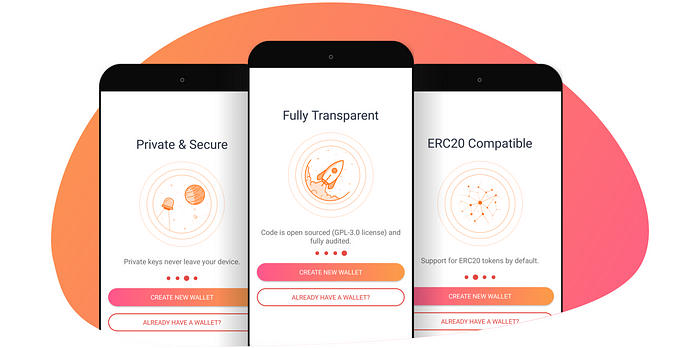
Since this tutorial is for those creating the Wallet for the first time, you should click on the highlighted button “Create New Wallet”. After this step, you will get a screen with a warning to save your keystore, as displayed below on the image number 2. Don’t forget to save the backup keystore in a safe place. In case you lose access to your wallet or you uninstall the app this will be the only way to retrieve it.
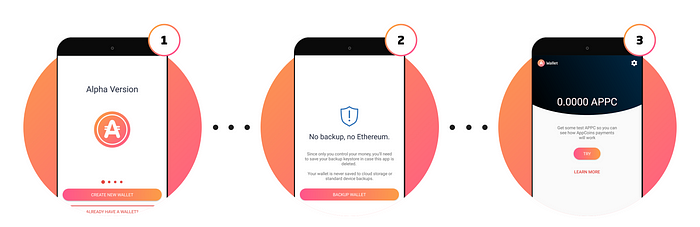
After saving your keystore, you will be directed to a screen where you will see the APPC credit on your wallet. As this is the first time of creating the wallet, the credit will be 0.
Now that you have created your wallet, you will be able to see your new wallet address, this is the address that you will use to transfer the APPC on Binance to the AppCoins Wallet. We will use Binance as reference, as it was the example used on our previous tutorial.
To see your wallet address, click on the “Receive” icon at the bottom navigation of your screen, and you will be sent to a screen where you will be able to see the wallet address below the QR code. Now, simply click on “Copy to Clipboard” to have the code of your wallet address ready to be used on Binance.

2nd — Go to Binance to Transfer APPC
Right after copying your wallet address on Step 1º, you are able to proceed with the transfer of AppCoins on Binance. Open your account on Binance and go to your Funds. You will find the cryptocurrencies that you have purchased and the total balances for each.
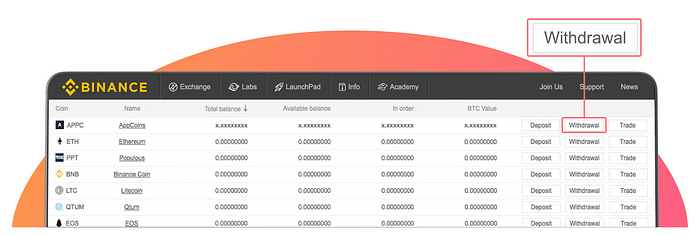
On the APPC line, you click on the “Withdrawal” section, and you will be forwarded to a new page where you will insert the wallet address that you copied previously. Insert it on the “APPC Withdrawal Address” line.
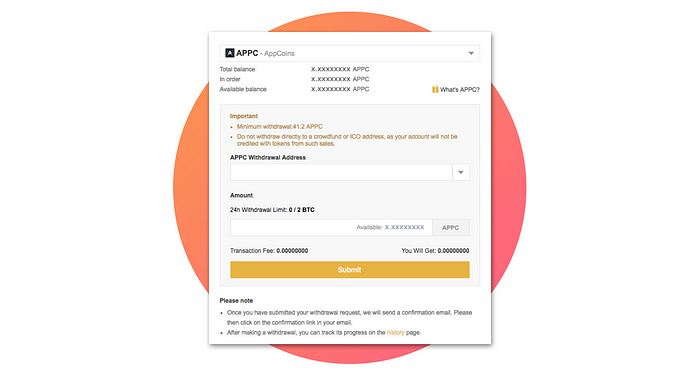
Select the amount of AppCoins that you want to transfer, note that there is a fee applied to the transfer, and click Submit. You are all set!
Within minutes, you will be able to see a positive credit on your AppCoins Wallet. Now, you are ready to start testing your AppCoins inside your favorite games!
Notes: 1) If you use other exchanges where AppCoins is listed the process should be similar. However if you have any doubt taking the presented steps, let us know in Telegram, where we have 24/7 assistance. 2) If you also want to transfer ETH to your AppCoins wallet, for transaction fees, the process is the same as the one taken for APPC, just opt for ETH instead of APPC for the Withdrawal step on Binance.
You can find this article translated to Chinese: https://www.weibo.com/ttarticle/p/show?id=2309404289224630231020
